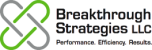A run chart is a line graph that creates a picture of what’s happening in the process you are analyzing. It can help you identify variation patterns and changes that occur from one time period to another that can yield valuable insights.
A run chart is a line graph that creates a picture of what’s happening in the process you are analyzing. It can help you identify variation patterns and changes that occur from one time period to another that can yield valuable insights.
The first step in constructing a run chart is to select a key measure to track over time. The measure could be a quality measure, a productivity measure, or some other internal or external measure that is an indicator for making important decisions. Examples of measures could be:
- Cycle time: the time it takes to do something
- Errors: the number of mistakes over a period of time
- Waste: how much rework or rejects are occurring over a period of time
- Revenue: sales on a weekly, monthly, or yearly basis
After you’ve determined what to measure, decide on the time period you want to analyze. Possible time intervals may be hourly, daily, weekly, monthly, quarterly, or yearly.
If data does not already exist, you’ll need to put together a data collection plan. Think about how the data will be taken, who will take it, how will they record the data, etc. Make sure the data takers are well trained. If operational definitions are needed, provide them before the data collection process begins.
If data already exists, make sure you know how the data was taken, who took it and is the data trustworthy. Remember the familiar saying, “Garbage in, garbage out!” You can’t make decisions based on faulty or incorrect data.
Once data has been collected, it’s time to graph it using statistical software. The vertical axis is the measure you want to analyze and the horizontal axis is time. Here are some tips that may help you:
- Plot the data points in the order they occur.
- Collect data on a regular basis. Get into a habit of collecting data at the same time and keeping it in the same place or location.
- Evaluate your data on a regular basis. Post the data in a place where it can be seen and reviewed by all stakeholders.
The following will demonstrate the use of a run chart. In this example, let’s say we run a small restaurant and we want to evaluate our sales for the past year with the goal of making sales more consistent from month to month. Using excel, we would put our monthly sales in one column and the corresponding month in the other. Our data would look like the following:
| Month | Monthly Sales |
| Jan. | 25,432 |
| Feb. | 23,987 |
| Mar. | 26,430 |
| Apr. | 28,675 |
| May | 29,532 |
| Jun. | 32,675 |
| Jul. | 42,733 |
| Aug. | 40,965 |
| Sep. | 34,857 |
| Oct. | 30,987 |
| Nov. | 27,348 |
| Dec. | 21,854 |
Using QI Macros statistical software, we can generate the following run chart for this data.
As we can easily see, our sales peak is in the summer and our lowest is in the winter months. Using this information we can begin to determine what we need to do to make sales more consistent month to month. We might start by looking at our clientele. Are they a younger group, say less than 21, and subject to returning to college during the fall and winter months? How does our menu offerings line up with our clientele? Do we provide the right menu choices? What particular items sell better than others? This is the type of analysis that needs to be conducted in order to level out our monthly sales and make them more consistent.
Other analysis that can be done can include:
- Search for other patterns in the data. Looking at sales on a weekly basis may indicate higher sales occur on Friday and Saturday night due to a particular age group present.
- Continue to measure the effects of changes in the menu to determine if a particular item resonates with a particular age group.
In summary, you can use the run chart when trying to show trends in measurements over time or comparisons from one measurement base to another, such as different years, quarters, or months. You will also need to check for long-term changes. Often data changes slowly over time so improvements made to the process may be hard to determine in the short run.