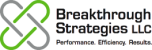The histogram is one of the most common graphs used to visualize the distribution of a data set. A histogram is created by sorting data into several cells of equal size. The histogram is a column graph of the counts of observations in each cell.
A histogram reduces the information in the data by sorting the data into cells. The viewer only sees the count of data in each cell and does not see where the individual observations lie inside the cell. The result is a compact display of a distribution that is easy to create and understand.
Using a histogram, it is easy to visualize the shape, location, and spread of the data set. Shape is characterized by symmetry or skewness. When the data set is symmetrical, the two halves of the distribution are mirror images of each other around the center value. When a distribution is not symmetrical, it is considered to be skewed. With a skewed distribution, the majority of the data are grouped either to the left or the right of the center value. Although location and spread can be visualized in a histogram they are more clearly identified mathematically using measures of central tendency (mean, median, and mode) and measures of dispersion (range and standard deviation).
Software packages, such as Minitab and others, do any excellent job creating histograms and displaying other visual techniques.